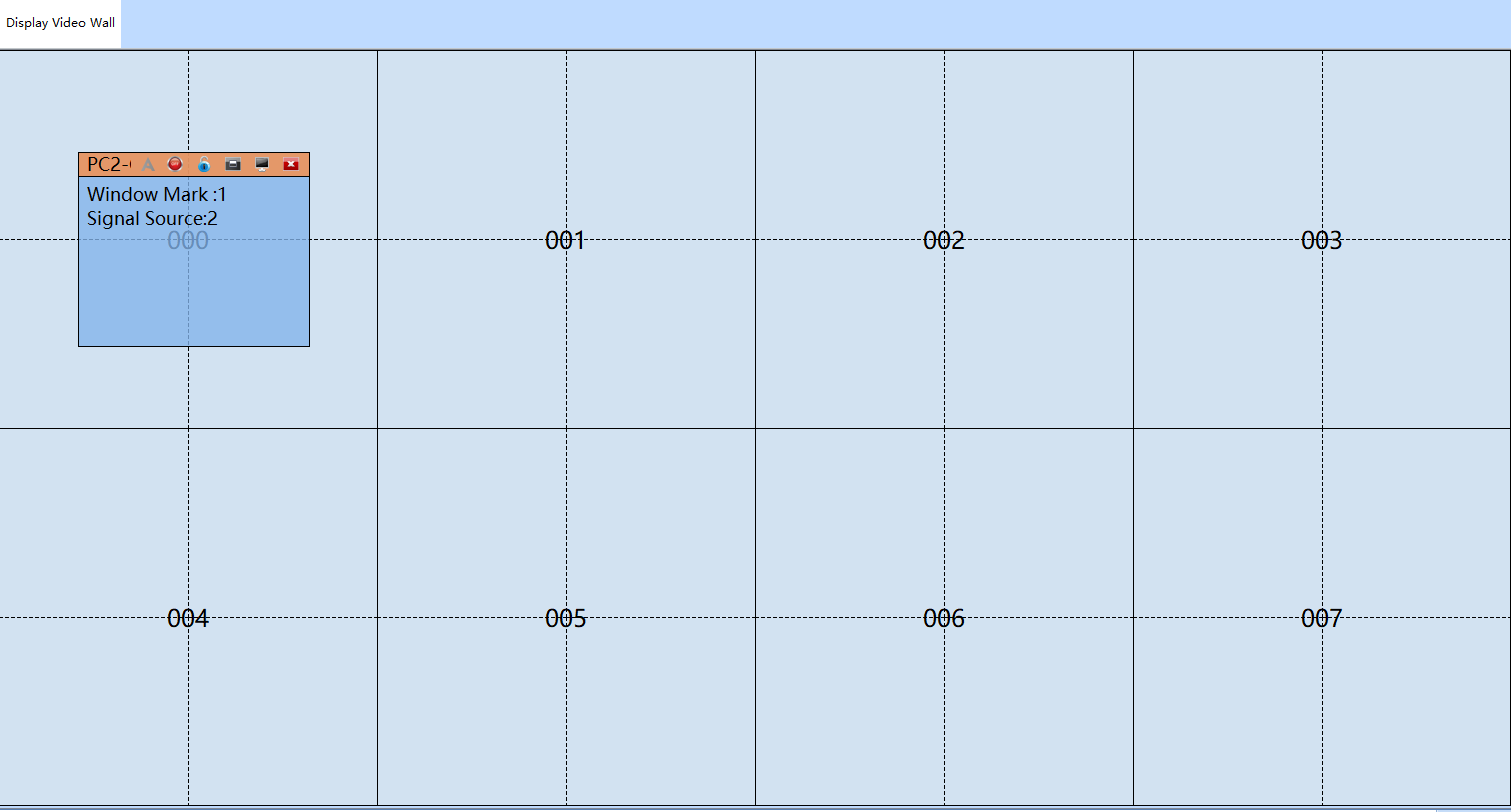BR Series Video Wall Controller Software Description

The operating software of the BR series is deeply loved and praised by customers for its simplicity, intuitiveness, easy operation and powerful functions.
The main interface consists of three parts. The menu at the upper part of the interface contains operations, presets and system parts. In the signal source part, each signal source can be seen and dragged intuitively. The video wall preview part can intuitively see the operation and distribution of the video wall.
The operation part is the main function of the video wall, which consists of four parts.
The main interface consists of three parts. The menu at the upper part of the interface contains operations, presets and system parts. In the signal source part, each signal source can be seen and dragged intuitively. The video wall preview part can intuitively see the operation and distribution of the video wall.
The operation part is the main function of the video wall, which consists of four parts.
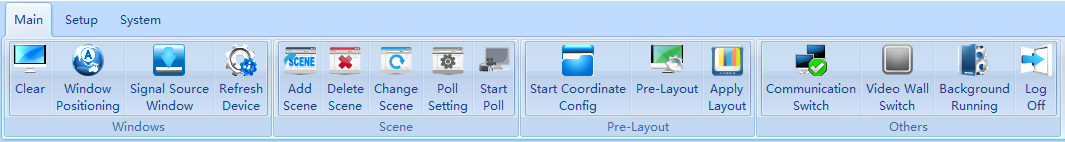
The first part is the window opening function, including one-key clearing, quick selection of video wall layout, video signal hiding and refreshing functions. With the drag-and-drop function of the signal source, the multi-window function of the large screen can be realized very quickly.
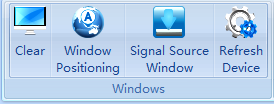
The second part is the scene function, including adding, deleting and changing scenes, as well as realizing the rotation of the saved scenes, realizing the function of quickly switching the preset scenes.
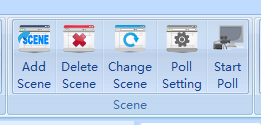
The third part is the pre-layout, which can be realized after the background operation is completed and then pushed to the big screen, the process of hiding the operation makes the process more complete and beautiful.
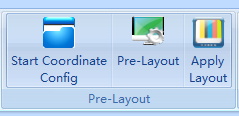
The fourth part is the control of the TV wall switch and audio.
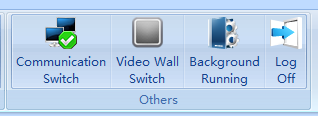
Setting part:
First, you can use the communication function to view the linked devices, and the input and output settings can group different video walls. Signal source control can be customized for the signal sources in different groups.
You can also set the remote switch and matrix function of the device, and set the background of the input and output signal sources.
First, you can use the communication function to view the linked devices, and the input and output settings can group different video walls. Signal source control can be customized for the signal sources in different groups.
You can also set the remote switch and matrix function of the device, and set the background of the input and output signal sources.
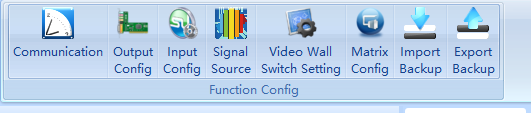
System part:
First, you can use the text mode to add the text you want to display on the video wall.
The language can also be changed, and currently supports Chinese, English, Korean and French.
Support timing switch machine, system upgrade, boot setting.
And a multi-user management system, you can create multiple users of different levels, and give them different permissions.
Set the login password.
First, you can use the text mode to add the text you want to display on the video wall.
The language can also be changed, and currently supports Chinese, English, Korean and French.
Support timing switch machine, system upgrade, boot setting.
And a multi-user management system, you can create multiple users of different levels, and give them different permissions.
Set the login password.
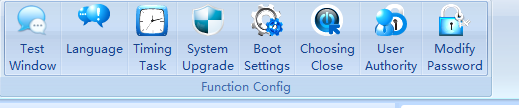
The preview part of the video wall can realize the functions of directly dragging the window and dragging with the mouse, and can double-click to automatically adapt to the screen size. Operate the video wall window more intuitively and simply.